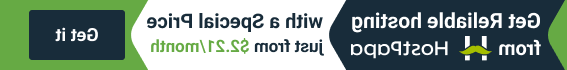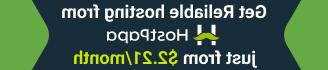PrestaShop 1.6.x如何手动安装引擎和模板(完全安装)
February 26, 2016
本教程介绍了如何手动安装Prestashop引擎和模板(完整安装).
Joomla 3.x. 如何在本地主机上安装引擎和模板为了手动完全安装模板,您应该执行以下操作:
在以下链接下载PrestaShop引擎: http://www.prestashop.com/en/download. 请注意版本兼容性! PrestaShop引擎的兼容性可以在 Details tab 在模板页面. 我们将使用模板 58343 作为本教程的一个例子:

如我们所见,我们需要使用 1.6.1.3 要安装的引擎版本. 以前的版本可在以下链接中找到: http://www.prestashop.com/en/developers-versions#previous-version.
NOTE! 您可以使用以下命令将PrestaShop升级到最新版本 1-click Upgrade module. 观看下面相应的教程 link.
将引擎文件解压到你电脑上的一个文件夹中,这样我们就可以将模板文件粘贴到那里,并制作一个完整的包(模板+引擎)。. 为了做到这一点,请打开引擎包,然后导航到 prestashop 文件夹,选择所有文件并解压缩:

Now, open a zip archive 其中包含您的模板并导航到以下内容 directory: 主题/ manual_install / themeXXXX,选择其中包含的所有文件夹和文件(文件夹: Img,模块,主题; file: dump.sql),并将它们解压缩到解压引擎文件的文件夹中. 如果有覆盖,请确认:

添加所有文件,除了 dump.sql to an archive 然后上传到你的服务器. 上传后 archive,将其提取到这里:

按此进行发动机安装 tutorial.
安装完成后,请删除或重新命名 install 文件夹并导航到 phpMyAdmin in order to import dump.sql file.
Import dump.sql to your database. 你可以点击这里观看本教程 here. 您应该得到以下消息: 导入已成功完成,已执行XXX查询. (dump.sql). See the screenshot below:
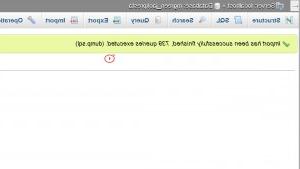
登录到您的管理面板,并重新生成缩略图下 Preferences–>Images. Click here 观看这方面的教程.
手动安装成功. 看看结果.
请随时查看下面的详细视频教程:
Joomla 3.x. 如何在本地主机上安装引擎和模板