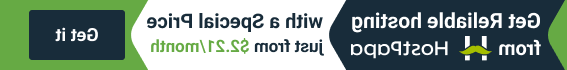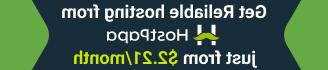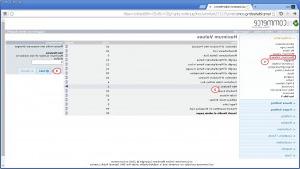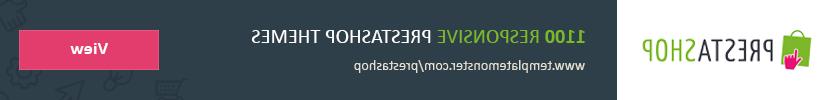osCommerce. 如何管理最大值
2015年2月17日
我们的支持团队准备为您提供一个新的教程,它将成为管理osCommerce商店中最大值的不可或缺的指南.
osCommerce. 如何管理最大值要更改最大值,请打开管理面板,转到 Configuration -> Maximum Values.
您将看到您可以更改的值列表:
随机选择新产品 -随机显示的新产品数量
制造商列表 – Used in manufacturers box; when the number of manufacturers exceeds this number, 系统将显示一个下拉列表,而不是默认列表
制造商选择尺寸 – Used in manufacturers box; when this value is ‘1’, 制造商框将使用经典的下拉列表. 否则,将显示一个包含指定行数的列表框.
制造商名称长度 – Used in category listing; maximum length of manufacturers name to display
框内制造商名称的长度 – Used in manufacturers box; maximum length of manufacturers name to display
页中制造商名称的长度 – Used in manufacturers page; maximum length of manufacturers name to display
厂商描述长度 – Used in category listing; maximum length of manufacturers description to display
随机评价的选择 -显示随机产品评论的数量
客户订单历史记录框 -在客户订单历史框中显示的最大产品数量
New Reviews -要显示的新评论的最大数量
产品预期 -预计显示的最大产品数量
Order History -在订单历史页面中显示的最大订单数量
地址簿条目 —客户允许拥有的地址簿条目数上限
Page Links -要显示的页面链接数
产品数量 Shopping Cart -可添加的最大产品数量 shopping cart (0 for no limit)
在管理页面搜索结果 —显示管理员页面的搜索结果
您可以更改值以满足您的商店的需要.
例如,要更改“新评论”,请遵循以下步骤:
请重新加载商店的产品页面以查看更改.
请随时查看下面的详细视频教程:
osCommerce. 如何管理最大值