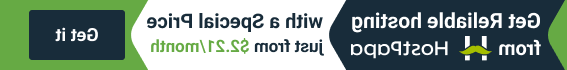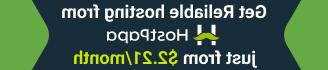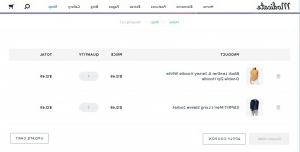- Web templates
- E-commerce Templates
- CMS & Blog Templates
- Facebook Templates
- Website Builders
Multipurpose Website Templates. Shop pages overview
June 15, 2016
We are ready to present you a short overview of the shop pages in Multipurpose template.
Multipurpose template has several shop pages available:

Product Catalog allows you to see all the products available:

You can change/add or remove your products here. To modify product catalog page, please edit the shop-catalog.html file from the site folder of your template pack. Products are added with the following HTML code:
-
Single Product is an example of the single product page. To modify it, please edit the shop-product.html file from the site folder. You can copy this file content to add different single products pages to your site. It consists of the following parts:
-
Product image is added with the help of the slider gallery code:
-
Product short description section is used to provide product short information. This section is added with the following HTML code:
To add Price and add to cart button use following code:
Share icons are added with the help of following lines:
Products tabs section is used for providing additional information about the product. You can add some extra product information, product features and reviews with the help of the tabs. Check our video tutorial on how to create and manage tabs layout.

Related Products section is usually used for adding products that have common features with the product, displayed on the page. In order to make changes to this section, please edit the same shop-product.html file on the lines 409-446. Here is an example of the related product code:

Shopping cart page is added with the help of shop-cart.html file. Please, open it with any code editor you have on your computer (we recommend to use NotePad++ or Sublime). Shopping cart consists of:
To modify the Checkout page, please edit the shop-checkout.html. Checkout page is used for gathering customer and payment information. You can check the following screenshot to see the way this page looks in Multipurpose Website templates:

Feel free to check the detailed video tutorial below:
Multipurpose Website Templates. Shop pages overview