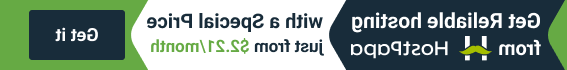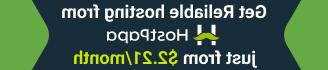- Web templates
- E-commerce Templates
- CMS & Blog Templates
- Facebook Templates
- Website Builders
Locating Magento sidebar modules
May 19, 2011
This tutorial will show you where you can find the sidebar modules code.
Open app\design\frontend\default\your_theme\layout. This directory contains the XML files that determine the modules positions and order. Open any XML file and search for the tag
As you can see there are several references like:
Let’s see where you can find most used sidebar modules Magento modules.
Compare products
File: catalog.xml
Shop By/Browse By
File: catalog.xml
Product Viewed
File: catalog.xml
Related Products
File: catalog.xml
simple checkout/cart_item_renderer checkout/cart/sidebar/default.phtmlgrouped checkout/cart_item_renderer_grouped checkout/cart/sidebar/default.phtmlconfigurable checkout/cart_item_renderer_configurable checkout/cart/sidebar/default.phtml
My Cart
File: checkout.xml
simple checkout/cart_item_renderer checkout/cart/sidebar/default.phtmlgrouped checkout/cart_item_renderer_grouped checkout/cart/sidebar/default.phtmlconfigurable checkout/cart_item_renderer_configurable checkout/cart/sidebar/default.phtml
Community Poll
File: poll.xml
poll/active.phtml poll poll/result.phtml results
Popular Tags
File: tag.xml
PayPal logo
File: paypal.xml
Newsletter
File: newsletter.xml