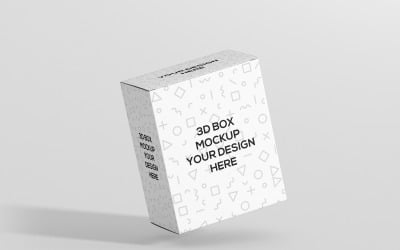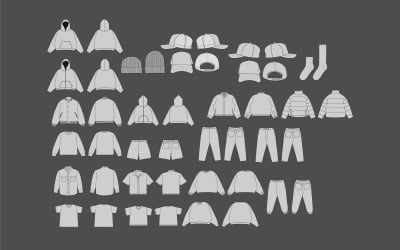Torn Paper Portrait Effect Style for Photoshop


Torn Paper Photo Effect
General Description
- The Torn Paper Photo Effect will turn your photos into beautiful styles in Seconds. Suitable for any type of Images and works on Photoshop.
- First of all, open the PSD file in Photoshop. Then open the Smart Object layer by double-clicking.
- Then, place your photo. After that save and close. Enjoy the result of the effect.
- It is very easy to use.
Features:
- Smart Objects - High resolution - Easy to edit - Well-layered & organized files.
- Fully Customizable and Editable.
- Included Files: • PSD file • Help file.PDF
- CMYK Setting.
- 300DPI CMYK.
- If you need any help using the file or need special customizing please feel free to contact me via my Graphic river profile. Thank you.
Files Included:
- 2 PSD file Editable for Adobe Photoshop CC version
- 2 JPG file Not Editable
0 Reviews for this product
0 Comments for this product