访问 Sales -> Google API 节,并展开 谷歌分析 option.

‘UA-XXXXX-X的代码(12345-6代表您的帐户ID号码)是您的 谷歌账号ID.
登录你的 Magento管理区 然后导航到 Stores -> Configuration section.
访问 Sales -> Google API 节,并展开 谷歌分析 option.

启用它并粘贴 跟踪代码 to the 帐号 field. 接下来,单击 保存配置 按钮以应用更改.
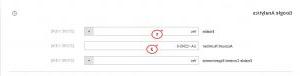
本教程到此结束. 请随时查看下面的详细视频教程:
线上购物2.x. 如何整合谷歌分析