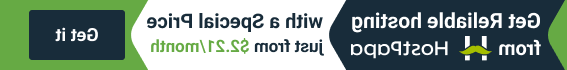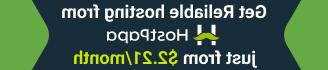Joomla 3.x排忧解难. 谷歌地图不显示(API关键问题)
2016年7月13日
本教程将向您展示如何处理 “此页无法显示谷歌地图元素” error in Joomla模板.
谷歌宣布了谷歌地图api的一些变化 认证和使用限制.
使用谷歌地图 api现在需要一个密钥. 如果您正在使用 谷歌地图 API on localhost or your domain 在2016年6月22日之前没有激活,它将需要一个密钥向前推进. 这就是发生这种错误的原因.

要解决此问题,请遵循以下步骤:
Go to http://developers.google.com/maps/documentation/javascript/get-api-key website 创建身份验证密钥 “拿钥匙” button;

Select “创建一个项目” 选项,然后点击 ‘Continue’;
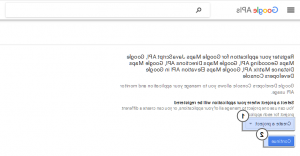
指定所需的凭据: Name, Website URL 然后点击 ‘Create’ button;

复制你的新 API Key:

-
Login to Joomla Dashboard 然后导航到 Extensions > Plugins section;
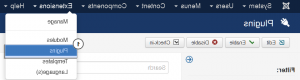
-
Open the “谷歌地图” plugin 编辑:

-
导航到 “一般设置” tab;

-
向下滚动并粘贴新创建的 API 钥匙 ‘Googlemaps API Key’ 字段并保存更改;

刷新你的 website. 谷歌地图现在工作正常.